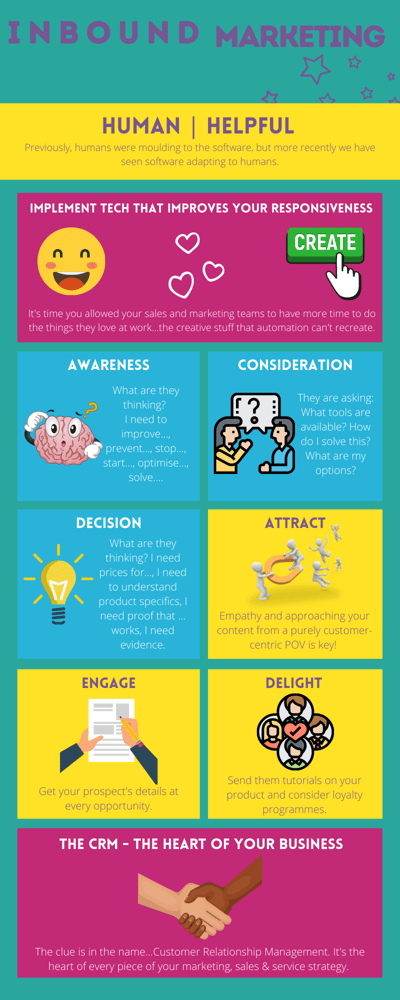1. Lifecycle stages
HubSpot lifecycle stages can explain any moment a contacts journey begins. From initial engagement to that moment of purchase and indeed repurchase.
We relate it to the Buyers Journey - Are they a subscriber? Marketing Qualified Lead (MQL)? Sales Qualified Lead (SQL)? Are they an opportunity, existing customer, or are any of these applicable?
If you are using HubSpot as your marketing automation platform or CRM, the lifecycle stage is central as it is built into reporting and capabilities. The HubSpot implementation is hard-coded and, for some stages, automatically applied.
So it is important to think of terminology and configuration in the early solution phase to keep things simple and elegant.
Setting up HubSpot workflows for lifecycles automatically updates your contact’s position and lets you determine where a contact or company is on the buyer's journey.
Pro Tip #1: Some of HubSpot’s automation and reporting are built-in and you cannot change, add or remove the values in the lifecycle.
Pro Tip #2: You can set up an “other” stage for irrelevant contacts so as to exclude them from being qualified as a lead and thus affecting your data.
2. Lead assignment
On attaining a contact's details, the ideal next step is to automatically assign the lead to the most relevant team member – this may be by location or experience. HubSpot Workflows can handle this for you ensuring you improve quality and responsiveness.
3. Internal notifications
We all know how quickly time flies by and we are often re-prioritising our lists, but a great feature in HubSpot is that prompts can be automated. It means we ensure opportunities or changes and closing of deals don’t get missed.
Internal notification choices include email, text or in the HubSpot app if a follow-up is required.
Pro Tip: HubSpot workflows are available with integration to Slack. Your team can receive messages in real-time from HubSpot via Slack by default.
4. Welcome emails
We’ve become so accustomed to receiving that branded, helpful, welcome email from that first contact. That moment a prospect provides their contact details is a crucial awareness to consideration stage and you want to connect straight away. HubSpot lets you automate welcome emails to new contacts.
Pro Tip: You can personalise the rules for time, channel and content making it seamless.